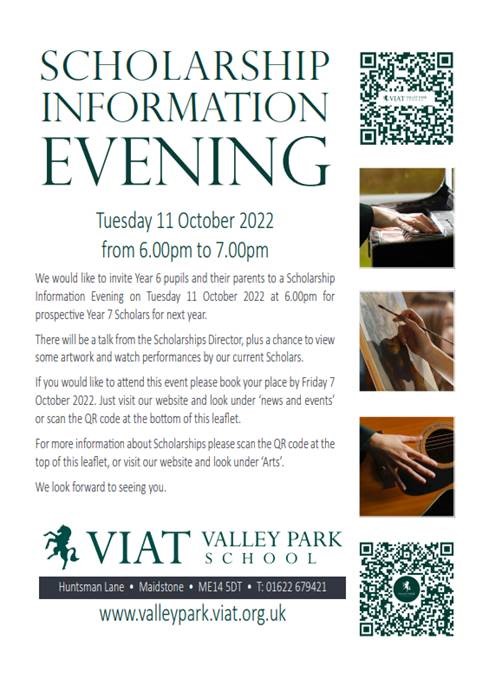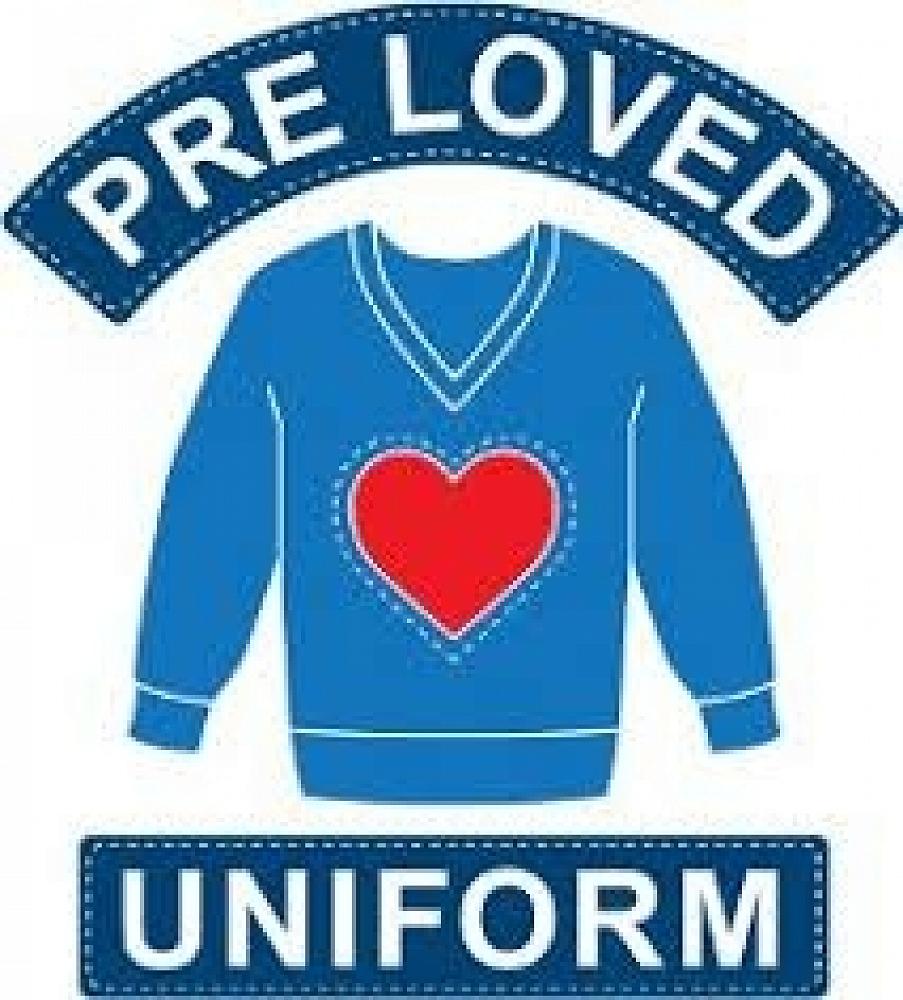404 Error: Page cannot be found
Page : https://www.eastborough.viat.org.uk//2468/online-safety
The page you were looking for cannot be found. It may have moved or been deleted.
27/06/23
Very excited for this!Invicta Grammar School (@invictagrammar)The VIAT Festival of Creativity is just over 2 weeks away and we are so excited to invite you to an extravaganza of creative events and performances! Keep your eyes peeled for some sneak peaks of behind the scenes content coming soon👀— https://x.com/invictagrammar/status/1673305105272041474
follow us @EBVIPS
21/06/23
A sneak peak of this year's VIAT Festival! Expect to see a variety of Art, Literature, Drama and Music performances from students across the Trust. Also attending this year is @jamieknightfs who will be performing creative Freestyle Football and hosting masterclasses on the day! pic.twitter.com/tqRjlaW6cg
follow us @EBVIPS
16/06/23
A sneak peak of this year's VIAT Festival! Expect to see a variety of Art, Literature, Drama and Music performances from students across the Trust. Also attending this year is @jamieknightfs who will be performing creative Freestyle Football and hosting masterclasses on the day! pic.twitter.com/tqRjlaW6cg
follow us @EBVIPS
23/05/23
Are you looking for a new challenge? We would like a brilliant SRP teacher to join our friendly team! You can find all the details on our website: eastborough.viat.org.uk/2353… You can also watch a video about our fabulous Trust SRPs here: youtu.be/7nFupdpSPQU
follow us @EBVIPS
15/05/23
Would you like to join our friendly team? We are currently looking for an SRP Teacher - you can find all the details on our website: eastborough.viat.org.uk/2353…
follow us @EBVIPS
06/03/23
We are currently looking for a one-to-one Teaching Assistant and an after school Playworker to join our friendly East Borough team - you can find all the details on our website: eastborough.viat.org.uk/2353…
follow us @EBVIPS
30/01/23
Are you looking for a new challenge? We are looking for Schools Out playworker to join our friendly team for 15 hours per week. You can find full details here: eastborough.viat.org.uk/2353…
follow us @EBVIPS
18/01/23
Would you like to join our friendly team? We are looking for a term-time cleaner to work 12.5 hours per week. You can find all the details here: eastborough.viat.org.uk/2353…
follow us @EBVIPS
15/11/22
Book fair! Tuesday 29th November 2022 and Thursday 1st December 2022 (3.15pm – 4pm). Card payments available.
follow us @EBVIPS
03/10/22
Don't miss the Valley Park School Scholarship evening on 11 October 2022 - visit their website to book your place now - valleypark.viat.org.uk
follow us @EBVIPS
12/09/22
Hello @vashti_hardy Recently we changed our class name to an author and we changed ours to Hardy - after you! Our question for you is, how did you have the idea of the Griffin Gate Series? Hardy Class, East Borough Primary School.
follow us @EBVIPS
14/03/22
Are you considering a career in teaching? Or are you already a teacher? We are offering the opportunity to visit one of our primary schools on Thurs 24 March 2022 between 3.30pm-5pm so you can see what we have to offer first-hand. Book here: https://t.co/ANKi3OvBIO
follow us @EBVIPS
14/03/22
Are you considering a career in teaching? Or are you already a teacher? We are offering the opportunity to visit one of our primary schools on Thurs 24 March 2022 between 3.30pm-5pm so you can see what we have to offer first-hand. Book here: https://t.co/ANKi3OvBIO
follow us @EBVIPS
10/02/22
Don't forget, tomorrow is Times Tables Rock Stars day, when all children can dress up as a rock star! We can't wait to see their outfits!
follow us @EBVIPS
23/09/21
Don't forget this Friday, pupils can bring in 50p to buy an ice pole! All the money raised will go towards the school playground appeal.
follow us @EBVIPS
23/09/21
Did you know that SET Tennis deliver lessons and clubs at East Borough? The children really enjoy these sessions, make good progress and we would definitely recommend the sessions to anyone who would like to give it a go!
follow us @EBVIPS
22/09/21
Parent Breakfast! Come and join us for a light breakfast, after you have dropped your children off at the beginning of the day! Young children are welcome. Where: Main Hall When: Wednesday 13th October Teachers will drop in to say hello - we'd love to see you there.
follow us @EBVIPS
20/09/21
The PTA is looking to provide a second-hand uniform service and would greatly appreciate any donations of school jumpers or cardigans, summer dresses, logo t-shirts and grey skirts and trousers that are in good condition. Please bring your donations to the main school reception.
follow us @EBVIPS
25/08/21
Well done, Sophia! Runner-up in the @leedscastleuk Big Writing Challenge! We are so proud. Find out more and read Sophia's fantastic story here - eastborough.viat.org.uk/2380…
follow us @EBVIPS
26/07/21
Would you like to join our friendly team? We are currently looking for a Teaching Assistant to work in our Specialist Resource Provision. You can find all the details on our website: eastborough.viat.org.uk/2353…
follow us @EBVIPS
21/06/21
A reminder that this Friday (25 June) is a staff development say so children do not need to come into school.
follow us @EBVIPS
21/05/21
The latest edition of our Trust's Online Safety Newsletter is now available. This edition covers information and issues including: keeping your child safe online, social media, fake news, online grooming, protecting your privacy and online gaming. eastborough.viat.org.uk/2380…
follow us @EBVIPS
07/05/21
Would you, or someone you know, like to train to teach?Come to one of our allocated sessions on Wednesday 30 June 2021, at the School of Science & Technology Maidstone, to find out about the courses that we offer through the Trust. More information here:https://t.co/iqfxMwnLmD
follow us @EBVIPS
29/04/21
Would you like to join our friendly team at SST Maidstone? We are currently recruiting for a Learning Mentor to provide 1:1, small group and class-based support. You can find all the details, and apply, here:https://t.co/WfR4eLpzI5 pic.twitter.com/Y1y6YsAGsN
follow us @EBVIPS
29/04/21
Would you like to join our friendly team at SST Maidstone? We are currently recruiting for a Learning Mentor to provide 1:1, small group and class-based support. You can find all the details, and apply, here:https://t.co/WfR4eLpzI5 pic.twitter.com/Y1y6YsAGsN
follow us @EBVIPS
The page you were looking for cannot be found. It may have moved or been deleted.